Build your own Filters
- Event Title: by keywords in the event title
- Event Notes: by keywords in the event notes/description
- My Status: by your RSVP response
- Attendance by RSVP: by how many participants have responded
- Total Attendance: by the number of participants
- Invited By: by the person who invited you
- Participant: by keywords in participant names and statuses
- Has Video-Calls: by events with video call information
- Is One-on-one: by events of just you and another participant

Boss in the meeting!
Use the Participant rule to include events when someone relevant, like a colleague or a boss, has accepted an invitation

Don't Miss Out
Pair My Status and Attendance rules to create a filter that helps you catch events you may have forgotten where most people are attending

Declined 1-1s
Combine the One-on-one, Video Call and Attendance rules to skip events when the other participant has declined
What's Next
Stay on top of your planned events at all times with Widgets


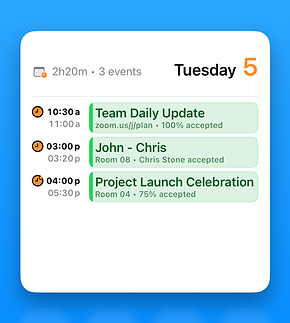
Timer Bar
Know how much time you have available until your next event with Live Activities

Directly on the Lock Screen

Great to keep at your desk while on iOS StandBy
